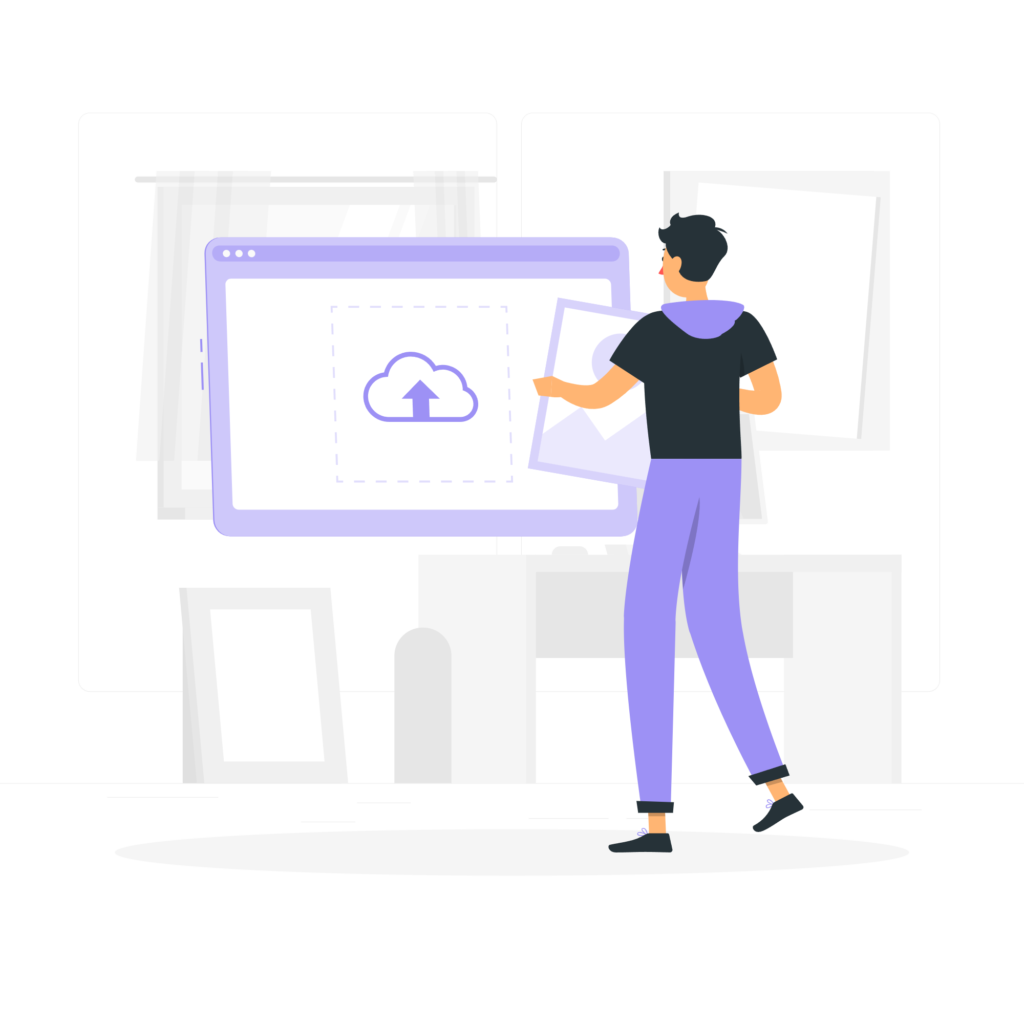Image Editing/Photoshop Service
Carefully hand-drawn clipping paths for crisp, clean photos
Put your product on any background. Take tedious, nitty-gritty photo edits off your plate with outsourced clipping path services.
150+
Certified Professionals
100%
Faster Delivery
40%
Lower Cost
Spending all day editing sucks the passion out of your work
You need perfect clipping paths and clean photos to attract customers to your products and make them want what you’re selling. But when you’re launching hundreds — or even thousands — of products a week, clipping path edits can take days.
You don’t have to waste all that time in Photoshop doing edits yourself. And you definitely don’t have to stay up too late frantically trying to finish clipping paths on time. We’re betting that’s not what you signed up for when you started doing this work.
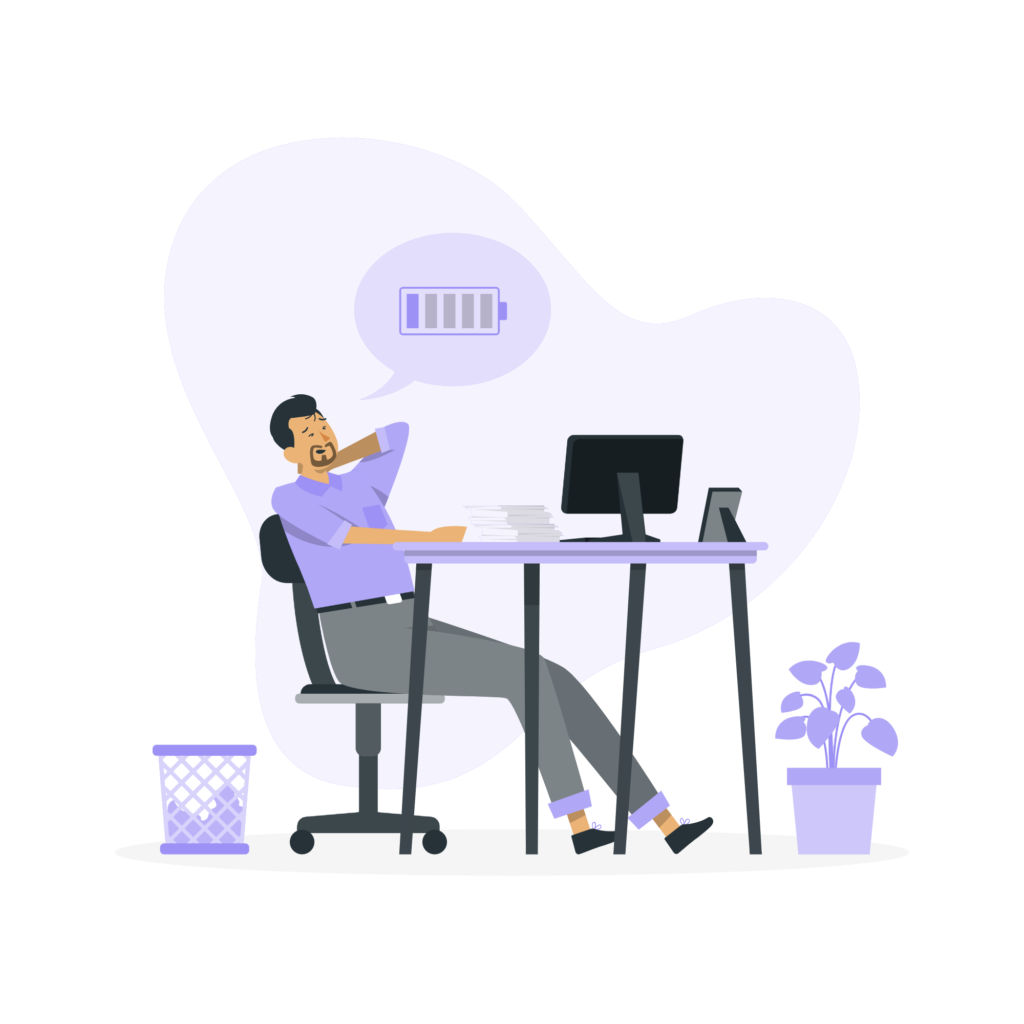
PROFESSIONAL & HAND-DRAWN IMAGE EDITING/PHOTOSHOP SERVICE PROVIDER
To offer top-notch service, we have classified this particular service into 6 categories depending on the products’ complexity. Based on the category, they apply different clipping path techniques to bring out immaculate output. Have a look at the categories underneath


Clipping Path
Basic clipping path is mainly applied on products appearing straight, rectangular, square, round, and oval. It’s an elementary category in which products don’t contain any hole. Among the products that come under this category, book, cup, monitor, mobile, ball, egg, etc. are worth mentioning.
Starts From $0.49
Images/24Hr 3000


Background Removal
Simple clipping path is utilized on straight, square, rectangular, round, and oval products. But the core difference between simple and basic clipping path is in the existence of hole. In simple clipping path, products like Shirt, pants, watch, glass, ring show up with holes.
Starts From $0.99
Images/24Hr 3000


Photo Retouching
In medium clipping path, products contain several holes, unlike simple clipping path. The products also show up with a higher number of anchor points, meaning the curves and twists are more. Products like bracelet, shoe, knick-knack, engine parts, set of watches, etc. come under this category.
Starts From $1.50
Images/24Hr 3000


Watermark Removal
Complex clipping path as the name appears is used for products having complex shapes and designs. Generally, products having many holes (Over 10) and many closed paths fall under this category. Products under this method include necklace, chain, net, furry doll, chandelier, tree, building, etc.
Starts From $4.50
Images/24Hr 3000


Image Masking
Multiple clipping path is for those types of images that require creating multiple or many paths. This method also allows outlining the patterns and edges giving the customers an opportunity to create multiple images of the same product. For instance, if there is a model wearing shirt, pants, cap, and a pair of shoes, we will create a separate path for each of the items.
Starts From $1.50
Images/24Hr 3000


Image Conversion
Many images appear having countless anchor points and paths. This is exactly where super-complex clipping path is applied. Bicycle, motorbike, motor car, group of people, collection of food items, set of jewelry, etc. can be considered some of the examples. This method is very laborious and time-consuming to apply due to the excessive intricacies of products.
Need Accurate Pricing? Send Us a Quote Request
We Usually Reply Within 30 Minutes
Why ecommerce entrepreneurs and photographers
outsource their clipping path projects to Path
fiddling in Photoshop for hours figuring out tedious edits.
4000+
customers have trusted us with their image edits.
8 million
images enhanced and brought to life.
Backed by thousands of 5-star reviews
with premium image editing services.

Laurel Kuitunen
I like CPI the best of all the companies out there like them, because they communicate. If they have questions in regards to anything they let me know right away. They also do a great job on the alpha channels of products and pets. If there is an issue with an image for any reason, they will fix it quickly.

Laurel Kuitunen
I like CPI the best of all the companies out there like them, because they communicate. If they have questions in regards to anything they let me know right away. They also do a great job on the alpha channels of products and pets. If there is an issue with an image for any reason, they will fix it quickly.

Laurel Kuitunen
I like CPI the best of all the companies out there like them, because they communicate. If they have questions in regards to anything they let me know right away. They also do a great job on the alpha channels of products and pets. If there is an issue with an image for any reason, they will fix it quickly.

Laurel Kuitunen
I like CPI the best of all the companies out there like them, because they communicate. If they have questions in regards to anything they let me know right away. They also do a great job on the alpha channels of products and pets. If there is an issue with an image for any reason, they will fix it quickly.
FREQUENTLY ASKED QUESTIONS(FAQ)
Ans: Simply put, clipping path is a method of selecting and clipping an object from a 2D image by drawing a path around the edge of the object. A number of photo editing tasks can be performed after applying clipping path like background removal, background replacement, unwanted object removal, and simple path selection.
Ans: Clipping path as described above is a process of selecting and clipping a portion of a 2D image creating a path around its edge. After that, many photo editing tasks like background cut-out, background swap, undesired object cut-out, etc. can be done. Clipping path is executed using the pen tool from Photoshop. Contrariwise, deep-etching is specifically a technique of removing a particular section of an image from its background. While clipping path is performed with the pen tool, deep-etch can be performed with the eraser tool and color selection tool along with the pen tool.
- If you need to remove or cut out background from an image, clipping path is the way to go.
- In the case of selecting a portion of an image to color-correct that part, clipping path tactic does the trick.
- When you need to modify the shape of a portion of an image, you can select that portion with clipping path.
- You can even remove unwanted object from an image applying clipping path around the edge of that object.
Ans: This service can benefit you in a number of ways. Take a look at the list below to learn the usefulness of the service. – Creating transparent background – Reproducing image with a fitting and elegant background – Optimized presentation – Quick way of achieving brand awareness – Diversity and higher chances of success in marketing – High-quality image output – Reasonable Cost – Fast, reliable, and efficient service – Easy to utilize
Ans: Absolutely. Clipping path is performed with the pen tool in Photoshop. So, it has to be manual or hand-drawn photo editing and our clipping path professionals craft it flawlessly with their mastery.
Ans: Our delivery capacity is up to 5000 images/day.
Get Started With the FREE TRIAL
Complete the form, upload your images, and get your free trial project done in 1 hour.